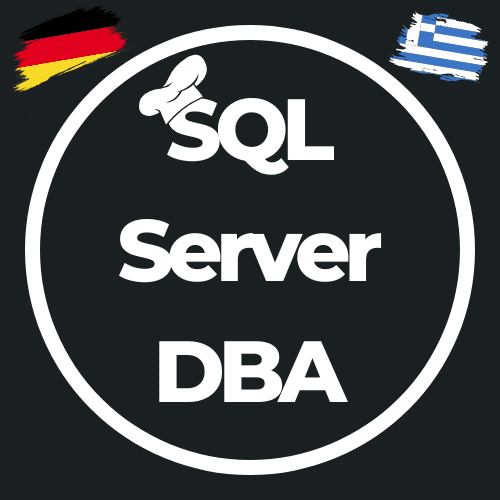Desired State Configuration # 2 – Getting Started with SQL Server Installation
After my first contribution – Preparing to use Desired State Configuration (DSC) – you can now take the first steps to install a SQL Server. So what do we need for prerequisites for installing a SQL Server on a new Windows Server? To my test environment … I’m using a development environment in Azure consisting…