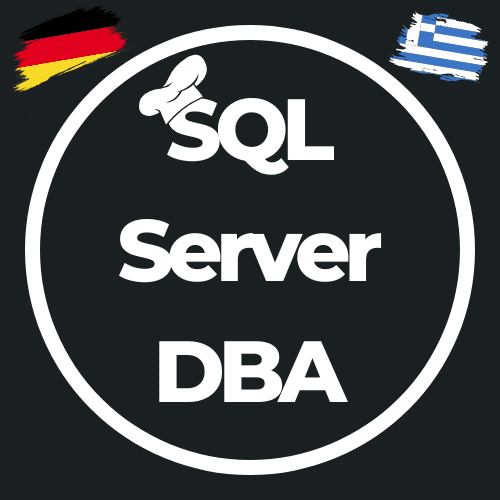SQL Server Indexing for Frequently Changed Data – What You Should Know
This post might contain affiliate links. We may earn a commission if you click and make a purchase. Your support is appreciated!
If you’re working with a table where data is constantly being inserted, updated, or deleted, you’ve probably encountered the problem: performance degradation due to index fragmentation and inefficient execution plans. I often see indexes in place but not used optimally. In this post, I’ll show you what to look out for when indexing frequently changed data – and how the right column order can make a real difference. Let’s break down what good SQL Server indexing looks like.
1. Understand and Avoid Index Fragmentation
Why Do Indexes Fragment?
Frequent INSERTs, UPDATEs, and DELETEs cause indexes to become fragmented – meaning data pages are scattered instead of sequential. This leads to slower queries, as SQL Server may create suboptimal execution plans that require more I/O and memory to locate the data.
Check Your Index Fragmentation:
SELECT
OBJECT_NAME(ips.object_id) AS TableName,
i.name AS IndexName,
ips.index_type_desc,
ips.avg_fragmentation_in_percent
FROM sys.dm_db_index_physical_stats(DB_ID(), NULL, NULL, NULL, 'LIMITED') ips
JOIN sys.indexes i ON ips.object_id = i.object_id AND ips.index_id = i.index_id
WHERE OBJECT_NAME(ips.object_id) = 'SalesOrderDetail';
Fix High Fragmentation:
ALTER INDEX ALL ON Sales.SalesOrderDetail REORGANIZE; -- For fragmentation < 40%
ALTER INDEX ALL ON Sales.SalesOrderDetail REBUILD; -- For fragmentation > 40%
Tip: For tables with constant changes, evaluate whether a HEAP or a Clustered Index is the better choice. A poorly chosen clustered index can actually increase fragmentation.
2. Optimize Indexes with the Right Column Order
The column order in an index matters. SQL Server reads indexes left to right – so the first column should ideally be the most selective.
Comparison: Bad vs. Good Column Order
Suboptimal Index:
CREATE NONCLUSTERED INDEX IX_SalesOrderID_ProductID
ON Sales.SalesOrderDetail (SalesOrderID, ProductID);
Optimized Index:
CREATE NONCLUSTERED INDEX IX_ProductID_SalesOrderID
ON Sales.SalesOrderDetail (ProductID, SalesOrderID);
Why It Matters:
If your WHERE clause filters by ProductID first, but your index starts with SalesOrderID, SQL Server can’t efficiently use the index. With the correct order (ProductID first), SQL Server can use an Index Seek instead of a costly Index Scan.
If your queries filter by both columns, analyze which one is more selective (i.e., has more unique values) and put it first.
Check Index Usage:
SET STATISTICS IO ON;
SET STATISTICS TIME ON;
SELECT SalesOrderID, ProductID, OrderQty
FROM Sales.SalesOrderDetail
WHERE ProductID = 870
AND SalesOrderID > 50000;
If SQL Server chooses an Index Scan over an Index Seek, the index order may be suboptimal. Review and test further.
3. Covering Indexes for Common Queries
A Covering Index includes extra columns (besides the key columns) to eliminate expensive lookups. Ideal for frequently read tables!
CREATE NONCLUSTERED INDEX IX_CoveringIndex
ON Sales.SalesOrderDetail (ProductID, SalesOrderID)
INCLUDE (OrderQty, LineTotal);
Benefits:
Faster queries, because all needed data is retrieved directly from the index.
When to Use:
- A query is executed frequently and returns several columns
- You want to avoid Key Lookups that add unnecessary I/O
- Note: Covering indexes don’t make sense for
SELECT *queries – better rewrite those!
4. Index Maintenance and Ongoing Optimization
Even the best indexing strategy is worthless if you don’t review and maintain it regularly. Here are some best practices:
Find Unused Indexes:
SELECT * FROM sys.dm_db_index_usage_stats WHERE database_id = DB_ID();
Avoid duplicate or nearly identical indexes that consume unnecessary space. Especially in write-heavy workloads, too many indexes can slow down INSERT and UPDATE operations, because SQL Server must update each one.
Automate Index Maintenance
Use a proven solution like the Ola Hallengren Maintenance Script, which handles index reorgs and rebuilds efficiently. It’s widely used by DBAs around the world:
EXECUTE dbo.IndexOptimize
@Databases = 'ALL',
@FragmentationLevel1 = 5,
@FragmentationLevel2 = 30;
You can find more info and download the script here: Ola Hallengren – SQL Server Maintenance Solution
Conclusion: Your Index Should Match Your Query
- Keep indexes lean – avoid unnecessary columns.
- Column order matters – SQL Server reads from left to right.
- Monitor fragmentation and optimize regularly.
- Use Covering Indexes to eliminate costly lookups.
- Analyze index usage to avoid redundant or inefficient structures.
If you build your indexing strategy right, your SQL Server will run noticeably faster – and you’ll avoid painful performance issues. Got questions or a tricky indexing case? Don’t hesitate to reach out!
This post might contain affiliate links. We may earn a commission if you click and make a purchase. Your support is appreciated!
Björn continues to work from Greece as a Senior Consultant – Microsoft Data Platform and Cloud for Kramer&Crew in Cologne. He also remains loyal to the community from his new home, he is involved in Data Saturdays or in various forums. Besides the topics around SQL Server, Powershell and Azure SQL, he is interested in science fiction, baking 😉 and cycling.
Amazon.com Empfehlungen
Damit ich auch meine Kosten für den Blog ein wenig senken kann, verwende ich auf diese Seite das Amazon.com Affiliate Programm, so bekomme ich - falls ihr ein Produkt über meinen Link kauft, eine kleine Provision (ohne zusätzliche Kosten für euch!).
Auto Amazon Links: No products found.