SQL Server Security Deep Dive – Part 3: Auditing, Encryption, and Secure Development
This post might contain affiliate links. We may earn a commission if you click and make a purchase. Your support is appreciated!
Welcome to part 3 of my in-depth series on SQL Server security. In this post, we explore auditing and logging strategies, secure development practices, and encryption best practices—essential topics for protecting your SQL Server infrastructure.
As a DBA, effective auditing and logging are key pillars of any serious SQL Server security strategy. When done right, these mechanisms help track critical events and detect suspicious activity before it becomes a problem.
Application security is another area we touch on—because no matter how well your database is secured, poor application design can still leave it vulnerable.
And finally, we’ll dig into encryption: how to protect sensitive data both in transit and at rest, and what Microsoft recommends in terms of key lengths and algorithms.

Recommendations for SQL Server Audit and Logging Mechanisms
Retain Enough SQL Server Error Log Files
SQL Server’s error logs capture essential events and login information. However, by default only 6 logs are retained, which can lead to important data being overwritten too quickly—especially in high-activity environments.
Increase the number of logs retained to ensure there’s enough buffer before older logs are deleted (either during server restarts or manual cycling with sp_cycle_errorlog).
For implementation details, check the Microsoft Docs linked at the end of the article.
Enable Default Trace
I also recommend checking that the default trace enabled configuration is set to 1. This built-in feature captures a broad range of server activity and helps identify anomalies or unexpected behavior.
Configuring Login Auditing for Failed Logins
To ensure that my SQL Server instance is optimally protected, I specifically rely on auditing login attempts. The Login Auditing parameter is set to ‘failed logins’, so all failed login attempts are logged. This automated measure allows me to detect potential security threats early and respond accordingly.
Auditing login attempts is a critical part of my security strategy, as it helps me identify unusual activities and take appropriate countermeasures. By focusing on failed login attempts, I gain valuable insights into possible attacks or security violations, which I can address proactively.
In combination with other security measures—such as effective management of error log files and secure application development—targeted auditing of login attempts serves as an additional safeguard that protects my SQL Server environment from potential threats.

Configuring SQL Server Audit to Capture All Logins
In addition to focusing on failed login attempts, I’ve ensured that the SQL Server Audit feature is configured to capture both failed and successful logins. This automated setting guarantees comprehensive monitoring of all login activity on my SQL Server instance.
By logging both failed and successful login attempts, I gain complete visibility into database access patterns. This detailed logging enables me to recognize suspicious behavior, identify potential attacks, and proactively respond to any security concerns.
Configuring the SQL Server Audit feature to cover both types of login attempts contributes significantly to building a comprehensive security strategy. Combined with other practices—such as managing error logs and following secure development principles—this approach strengthens the resilience of my SQL Server environment against a variety of security risks.
Secure Development Practices for SQL Server Applications
Validate All User Inputs
Applications that communicate with SQL Server must validate all input data—especially anything coming from users. Type, length, format, and range checks are a must. Don’t allow raw input to go straight into your queries without sanitization.
This is a common attack vector and a basic security best practice.
Use SAFE_ACCESS for CLR Assemblies
If your SQL Server solution uses CLR assemblies, make sure they are deployed with SAFE_ACCESS permissions. This limits access to external system resources (file system, registry, network, etc.) and reduces the risk of misuse.

Stronger SQL Server Security Through Encryption
Encryption is a fundamental part of database security. I recommend the following practices to strengthen protection:
- Use AES_128 or higher for symmetric encryption of user data in non-system databases. It’s Microsoft’s recommended minimum.
- Use asymmetric keys with 2048-bit key length or higher, such as RSA_2048. This ensures secure key exchange and is aligned with current cryptographic standards.
- Encrypt backups! Unencrypted backup files are a massive security risk. SQL Server supports encrypted backups—use them!
Encryption alone won’t make a system bulletproof, but it’s an essential layer in any multi-faceted security approach.
Conclusion
SQL Server offers powerful tools for auditing, logging, and encryption—but only if you use them. In this post, we’ve looked at how you can:
- Monitor login attempts (failed and successful)
- Improve error log retention
- Secure application input
- Configure encryption properly
Security is never a one-time setup—it’s an ongoing process. Stay alert, stay current, and keep reviewing your configuration.
Need help auditing your SQL Server or want a second pair of eyes on your setup? Feel free to reach out!
This post might contain affiliate links. We may earn a commission if you click and make a purchase. Your support is appreciated!
Björn continues to work from Greece as a Senior Consultant – Microsoft Data Platform and Cloud for Kramer&Crew in Cologne. He also remains loyal to the community from his new home, he is involved in Data Saturdays or in various forums. Besides the topics around SQL Server, Powershell and Azure SQL, he is interested in science fiction, baking 😉 and cycling.
Amazon.com Empfehlungen
Damit ich auch meine Kosten für den Blog ein wenig senken kann, verwende ich auf diese Seite das Amazon.com Affiliate Programm, so bekomme ich - falls ihr ein Produkt über meinen Link kauft, eine kleine Provision (ohne zusätzliche Kosten für euch!).
Auto Amazon Links: No products found.
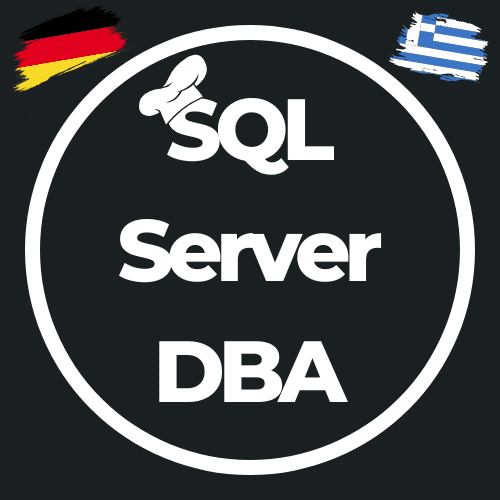
One Comment